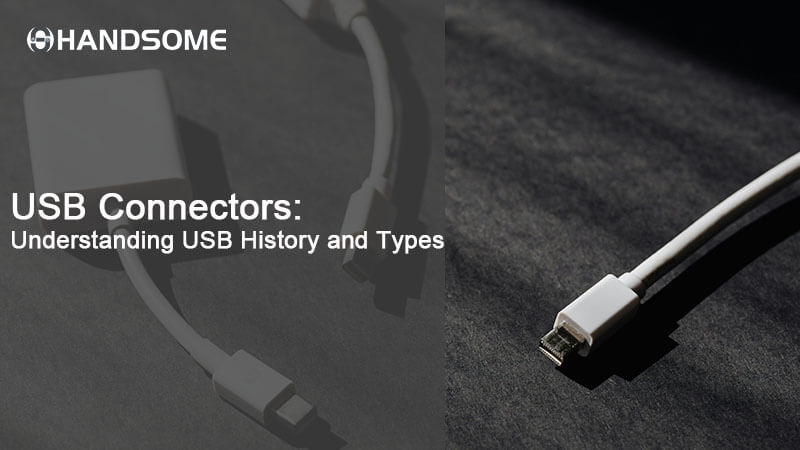Table of Contents
USB (Universal Serial Bus) interface was jointly proposed by multiple companies including Intel, Compaq, IBM, Microsoft, and others in 1994.
The USB interface is a type of serial bus that facilitates data transmission between a host controller and peripheral devices, enabling device recognition, configuration, control, and communication.
The USB interface consists of four wires, which are power positive, power negative, and data positive, and data negative.
The development of USB interface:
The USB interface has undergone several versions of upgrades starting from USB 1.0 in 1996, including USB 1.1, USB 2.0, USB 3.0, USB 3.1, USB 3.2, and USB4.
USB 1.0 (1996): The initial USB standard with a transfer rate of 1.5Mb/s.
USB 1.1 (1998): An upgrade over USB 1.0, increasing the transfer rate to 12Mb/s.
USB 2.0 (2000): Significantly increased the transfer rate to 480Mbps while maintaining backward compatibility with USB 1.1.
USB Mini and Micro (early 2000s): Introduced Mini USB and Micro USB interfaces to accommodate smaller device sizes with the rise of portable devices.
USB 3.0 (2008): Also known as SuperSpeed USB, increased the transfer rate to 5Gbps and adopted new physical layer and protocol for improved efficiency.
USB 3.1 (2013): Further improved the transfer rate to 10Gbps over USB 3.0.
USB Type-C (2014): Introduced a reversible design for the USB Type-C interface, supporting reversible insertion and compatibility with USB 2.0, USB 3.0, and USB 3.1 standards, as well as power delivery of up to 100W.
USB 3.2 (2017): Released with a speed of up to 20Gbps, meeting the demand for high-speed data transmission.
USB4 (2019): Based on the Thunderbolt 3 protocol, supporting a throughput of 40Gbps, compatible with Thunderbolt 3, and backward compatible with USB 3.2 and USB 2.0.
The development of the USB interface is a continuous pursuit of higher speed, larger bandwidth, and better user experience.
With technological advancements, the USB interface has evolved from a low-speed data transfer interface to a multifunctional interface supporting high-speed data transfer, high-power charging, and video output.
The proliferation of the USB Type-C interface and the introduction of the USB4 specification signify the direction of the USB interface towards higher performance and broader applications.
Each version has increased transfer speeds and power limits while maintaining backward compatibility.
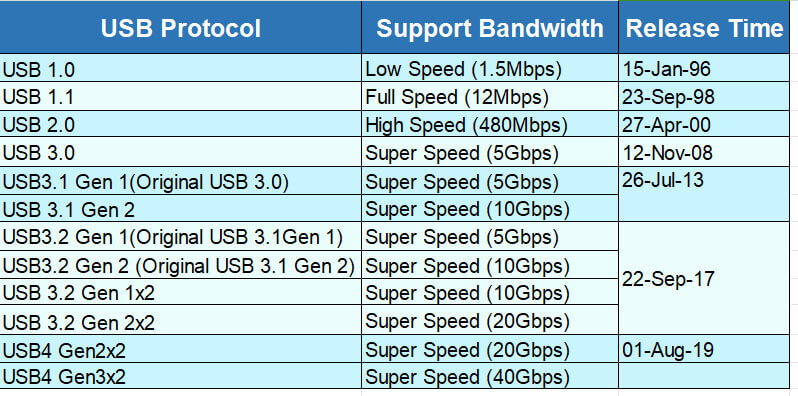
Key advantages of USB interface:
Hot-swappable: Devices can be plugged or unplugged without shutting down, providing convenience.
Universality: Connects various types and functions of devices such as mice, keyboards, printers, cameras, and USB drives.
Expandability: More devices or interfaces can be added through hubs or converters, such as Thunderbolt, HDMI, etc.
Power supply: Can provide power to external devices, up to 240W, without requiring additional power adapters.
USB interfaces can be categorized into Type-A, Type-B, Type-C, Mini USB, and Micro USB based on shape and size.
Based on supported USB standards, they can be categorized into USB 1.x, USB 2.0, USB 3.x, and USB4.
Different types and standards of USB interfaces have different transfer speeds and power limits.
Below are some common illustrations of USB interfaces:

Type-A USB Connector

The USB Type-A connector is a common type of USB interface used in computers, printers, phone chargers, etc. It features a rectangular plug with metal contact points at each of the four corners.
The Type-A connector is commonly used to connect USB devices to hosts, such as connecting USB drives, phones, or cameras to a computer.
Key features of the Type-A connector include:
- Universality: Widely used in various devices, good compatibility.
- Transfer speed: Supports multiple USB standards such as USB 1.1, USB 2.0, USB 3.0, with varying transfer speeds.
- Power supply: Can provide power to connected devices, such as charging phones or tablets.
- Directionality: The Type-A plug is directional and needs to be inserted correctly to work.
Common issues with the Type-A connector include:
- Plug damage: Prolonged use or improper handling may cause plug deformation or poor contact.
- Compatibility issues: Different devices or devices with different USB standards may have compatibility issues.
- Slow transfer speed: If the connected device or host does not support high-speed USB standards, transfer speeds may be affected.
Overall, the Type-A connector is a very common and practical interface type, widely used in various devices. With proper usage and maintenance, it can provide stable and reliable connectivity performance.
Type-B USB Connector

The Type-B connector is a type of USB interface used for connecting printers, scanners, hubs, some types of external storage devices, and industrial equipment.
The Type-B connector has a rectangular shape, wider than the Type-A connector, with more contact points.
Key features of the Type-B connector include:
- Size: The Type-B connector is wider than the Type-A connector to accommodate more contact points.
- Contact points: Type-B connectors typically have 5 contact points, whereas Type-A connectors have 4.
- Directionality: Similar to the Type-A connector, the Type-B connector is directional and needs to be inserted correctly to work.
- Transfer speed: Type-B connectors support various USB standards, including USB 1.1, USB 2.0, USB 3.0, with transfer speeds depending on the supported USB standard.
- Power supply: Type-B connectors can also provide power to connected devices, such as printers or scanners.
Common uses of Type-B connectors include:
– Printers and scanners: Many printers and scanners use Type-B connectors to connect to computers.
– Hubs: USB hubs typically use Type-B connectors as input ports to connect to hosts.
– External storage devices: Some external hard disk drives or solid-state drives may use Type-B connectors.
– Industrial equipment: Some industrial automation or professional equipment may use Type-B connectors.
With the advancement of USB technology, the use of Type-B connectors is gradually decreasing as Type-C connectors offer higher transfer speeds, smaller size, and more flexible connection methods (such as reversible insertion). However, Type-B connectors still serve specific applications.
Type-C USB Connector

The USB Type-C connector is a relatively new USB interface standard that is becoming increasingly popular in smartphones, mobile devices, laptops, and various other electronic devices.
The Type-C interface has the following features:
Reversible Design: The Type-C connector is reversible, meaning users don’t need to worry about the insertion direction; they can easily plug the connector into the socket.
High-Speed Data Transfer: Type-C supports USB 2.0, USB 3.0, and USB 3.1 Gen 2 standards, providing up to 10Gb/s of high-speed data transfer.
High Power Delivery: The Type-C connector can support power delivery of up to 100W, allowing it to charge not only small devices like smartphones but also provide sufficient power for larger devices like laptops.
Versatility: The Type-C interface is designed as a universal connection standard, suitable for data transfer, video output, and power delivery.
Alternate Modes: Type-C also supports Alternate Modes, allowing third-party protocols such as DisplayPort and HDMI to be transmitted through the USB Type-C interface.
Pin Configuration: The USB Type-C connector has 24 pins, including differential pairs for USB 2.0, power and ground pins, RX and TX differential pairs, channel configuration pins (CC1 and CC2), VCONN pins, and SBU1 and SBU2 pins.
USB Power Delivery (PD): The Type-C interface supports the USB PD protocol, enabling power negotiation through a single-line communication on the CC wire, allowing devices to select the appropriate power flow through the interface.
Size: The Type-C interface is relatively small, with socket dimensions of approximately 8.3mm x 2.5mm, making it suitable for various small devices.
Compatibility: The Type-C interface has strong compatibility, allowing connection to PCs, gaming consoles, smartphones, storage devices, and other electronic devices, achieving unified data transfer and power delivery.
Future Development: With technological advancements, the power delivery capability of the Type-C interface has increased from 100W to 240W, indicating that future electronic devices will rely more on this interface.
Overall, the USB Type-C connector is becoming the standard interface for modern electronic devices due to its versatility, high-speed data transfer capabilities, high power delivery, and excellent compatibility.
Mini USB Connector

The Mini USB connector is an earlier type of USB interface that is smaller than the standard USB Type-A connector, hence the name. The Mini USB interface is mainly used in portable devices such as mobile phones, digital cameras, MP3 players, etc., providing data transfer and charging functions.
The features of the Mini USB connector include:
Size: The Mini USB interface is smaller than the standard USB interface, making it more suitable for small portable devices.
Data Transfer: Mini USB supports USB 1.1 and USB 2.0 standards, providing different data transfer rates.
Charging Function: The Mini USB interface can provide power for devices, used for charging or powering.
Directionality: Similar to the standard USB interface, the Mini USB interface also has directionality and needs to be correctly inserted to work.
Application: The Mini USB interface is widely used in early portable devices such as mobile phones, portable game consoles, GPS devices, etc.
Types: The Mini USB interface has several different types, including Mini-A, Mini-B, Mini-AB, etc., each with different uses and compatibility.
Gradual Phasing Out: With technological advancements, the Mini USB interface is gradually being replaced by more advanced interfaces such as Micro USB and USB Type-C.
Compatibility: The Mini USB interface can be compatible with other types of USB interfaces through adapters, such as connecting to a computer via a Mini USB to USB A adapter.
Although the Mini USB interface can still be used in some older devices, its usage has greatly reduced with the popularity of Micro USB and USB Type-C interfaces. The new interfaces provide higher data transfer rates, higher power delivery capabilities, and smaller sizes, better suited for the needs of modern electronic devices.
Micro USB Connector

The Micro USB connector is a widely used type of USB interface primarily used in portable devices such as smartphones, tablets, external hard drives, e-book readers, portable speakers, etc. The Micro USB interface has the following features:
Size: The Micro USB interface is smaller than the Mini USB interface, suitable for more compact devices.
Data Transfer: Micro USB supports the USB 2.0 standard, providing high-speed data transfer capabilities.
Charging Function: The Micro USB interface can provide power for devices, used for charging or powering.
Versatility: The Micro USB interface is widely adopted, with many devices using this interface, improving accessory compatibility.
Directionality: Similar to the standard USB interface, the Micro USB interface has directionality, but the Micro USB B-type interface (commonly used on the device side) is reversible, simplifying the connection process.
Types: Micro USB has several types, including Micro-A, Micro-B, Micro-AB, etc., suitable for different devices and applications.
Gradual Replacement: With the popularity of the USB Type-C interface, the use of the Micro USB interface is gradually decreasing in some new devices, as Type-C offers higher data transfer rates, higher power delivery capabilities, and smaller sizes.
Compatibility: The Micro USB interface can be compatible with other types of USB interfaces through adapters, such as connecting to a computer via a Micro USB to USB A adapter.
Application: The Micro USB interface is widely used in various portable devices, especially prevalent in smartphones and tablets.
The Micro USB interface is popular in portable devices due to its smaller size and high-speed data transfer capabilities. However, with the emergence of the USB Type-C interface, the use of the Micro USB interface may gradually decrease, as Type-C offers more advantages such as a reversible design, higher transfer rates, and power delivery capabilities.
During the era of early smartphones, the most commonly used interface was the Micro-USB interface based on USB 2.0, which is the interface for smartphone USB data cables. Nowadays, the trend is shifting towards the Type-C interface mode, and for higher data transmission requirements, it’s necessary to switch to versions 3.1 and above.